How to validate business emails
First, add anEmail field to your form and click its to open the right-hand panel settings.
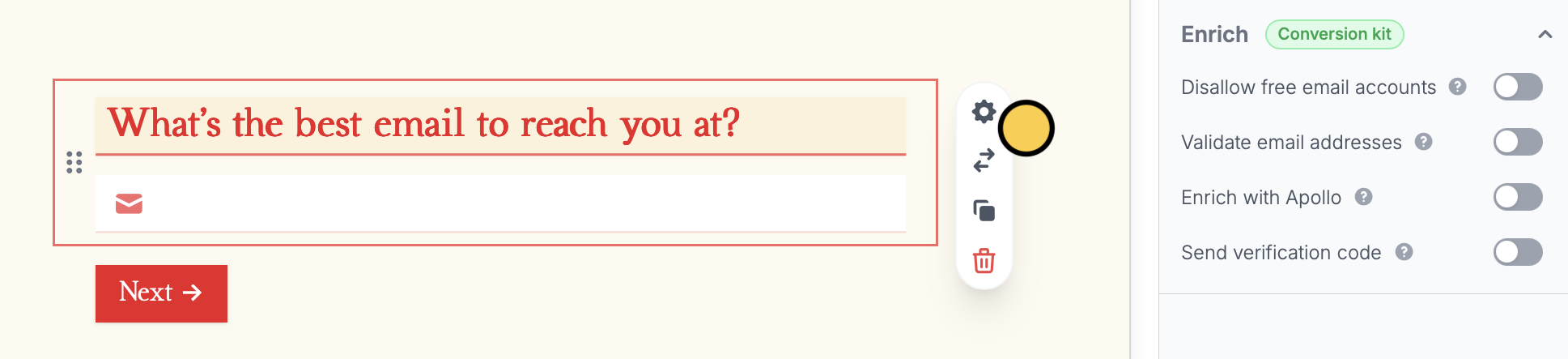
- Disallow free email accounts - to block free email accounts (e.g., @yahoo.com, @gmail.com, and @hotmail.com) and require business or org emails only
- Validate email addresses - to only allow valid emails to be submitted. Fillout calls a third party service to check if the email is valid. This helps prevent typos, like if someone types jeff@amazon.co instead of jeff@amazon.com
- Enrich with Apollo - route leads to different pages based on company details. More info here.
- Send verification code - to send OTPs to emails or phone numbers. Check out the guide here.

Email validation is part of the conversion kit paid add-on. Learn more and get started here.

