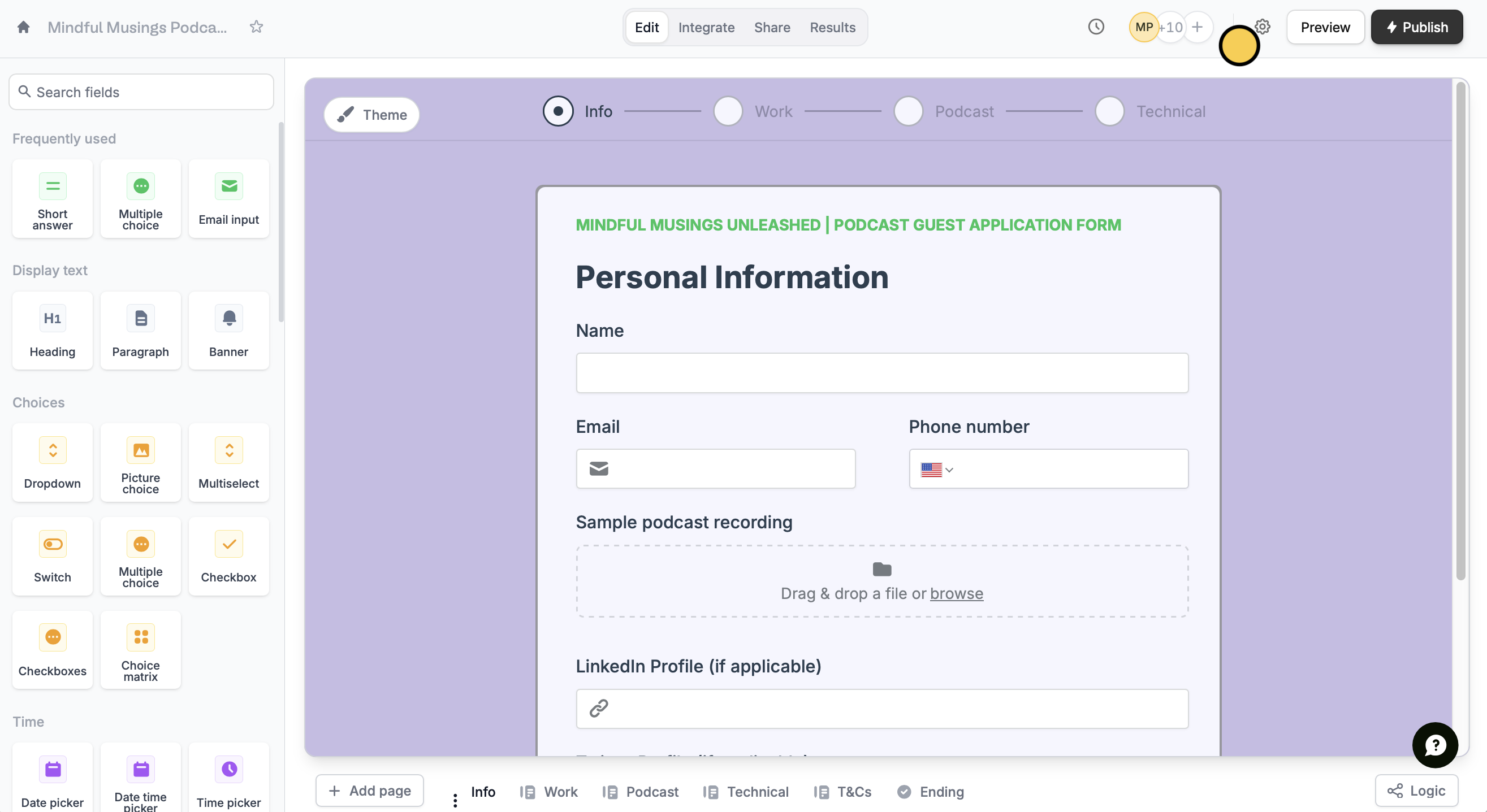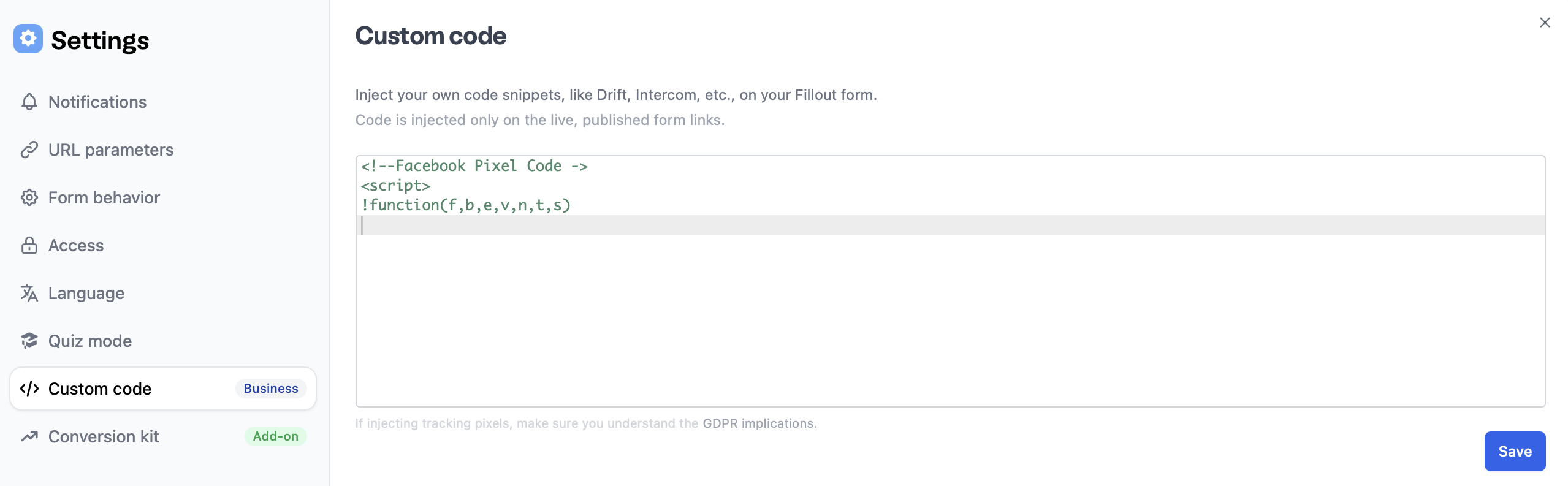Overview
Adding custom code into your Fillout forms can be useful to:- Inject analytics tracking scripts like Google Tag Manager
- Add HTML widgets like Intercom to the page
Custom CSS is available on the Business and Enterprise plans. For more details on pricing, click here.