How to display PDFs within your form
Add a PDF Viewer field
Scroll to the bottom of the left-hand panel and look for the 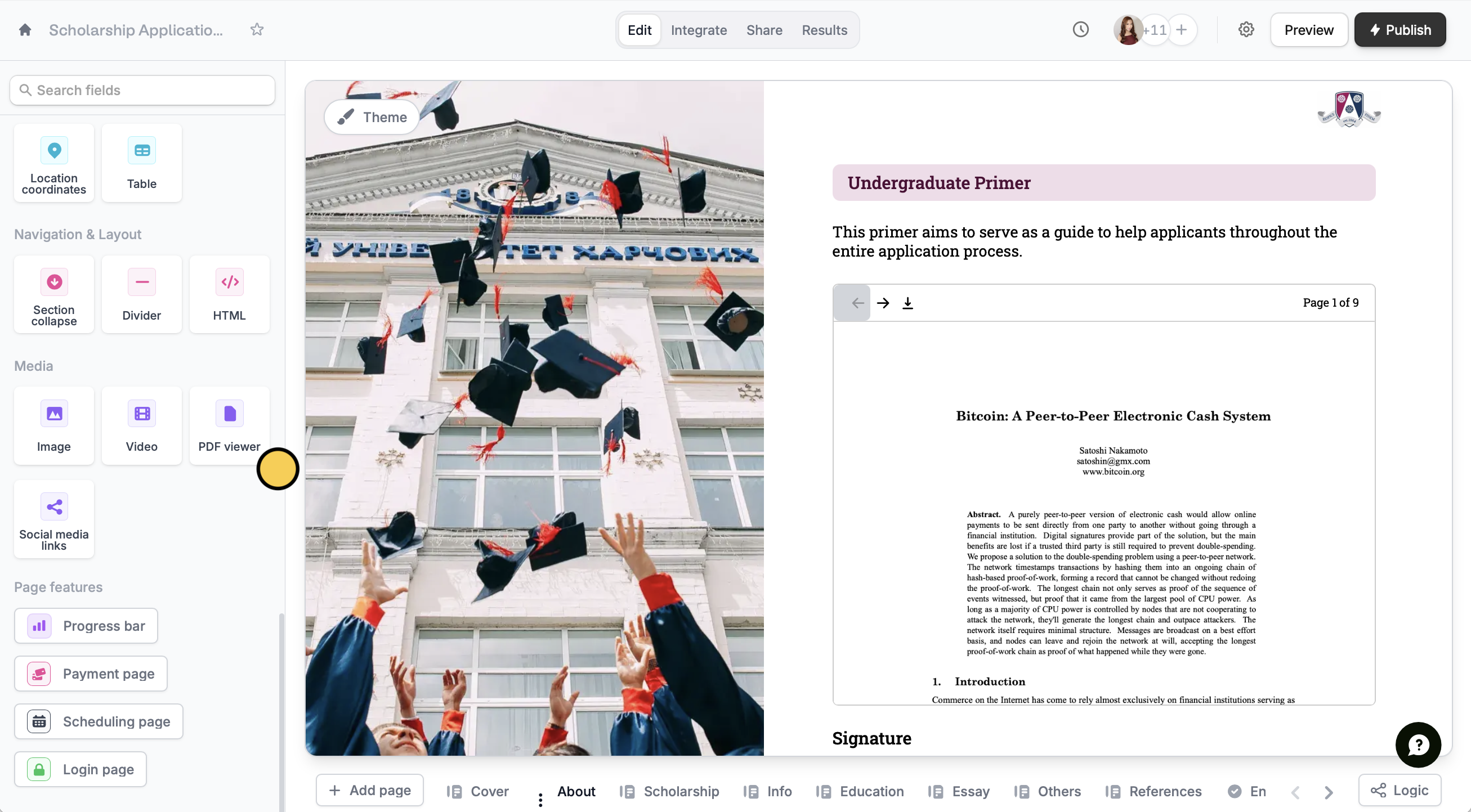
PDF viewer button.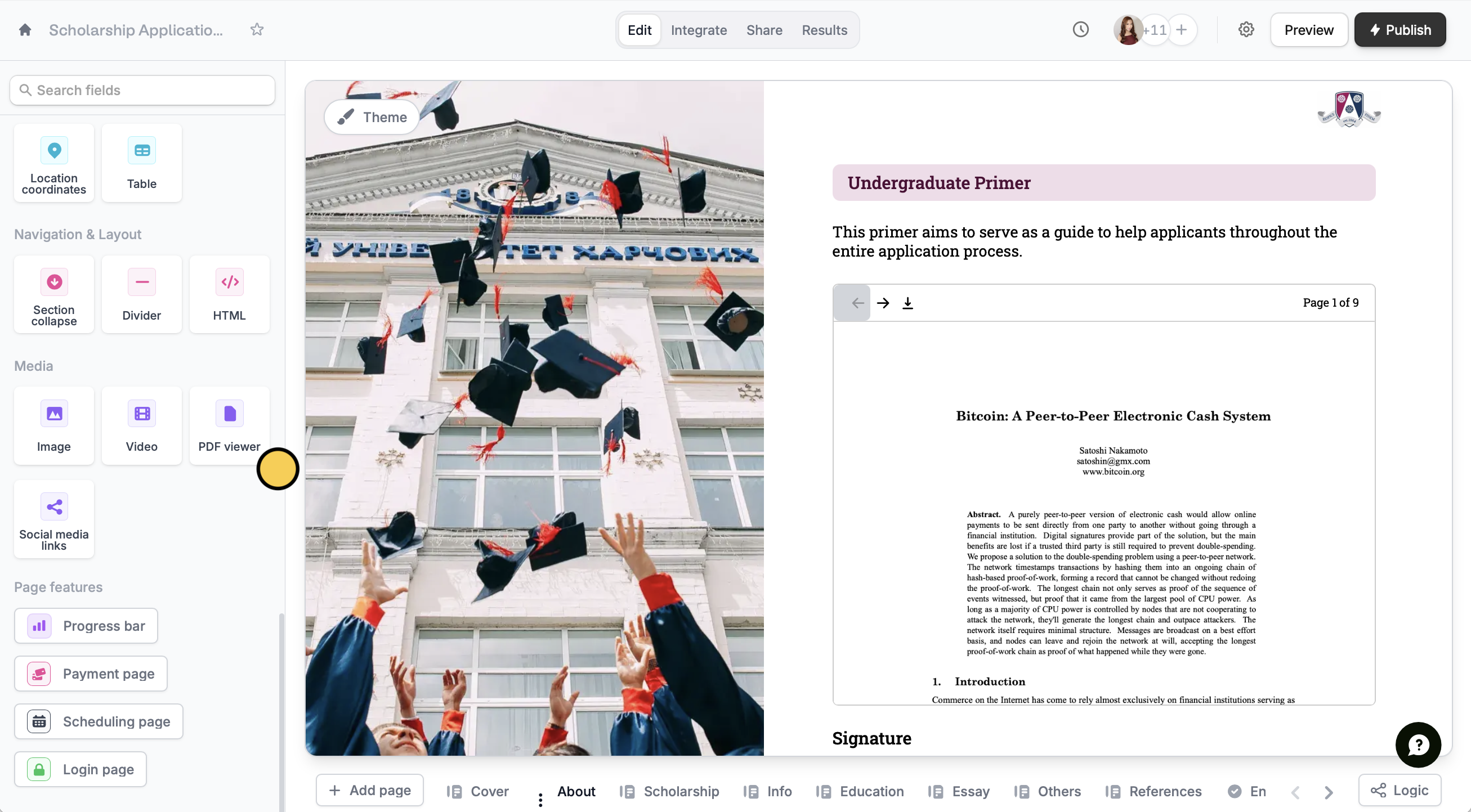
This feature is available on Starter, Pro, Business, and Enterprise plans. Learn more about our pricing plans and advanced features here.
Upload your PDF
Click on the sample PDF copy, followed by its In the right hand-panel, Upload or Link a PDF file. You can also change the size of the PDF on your form by editing the Max height.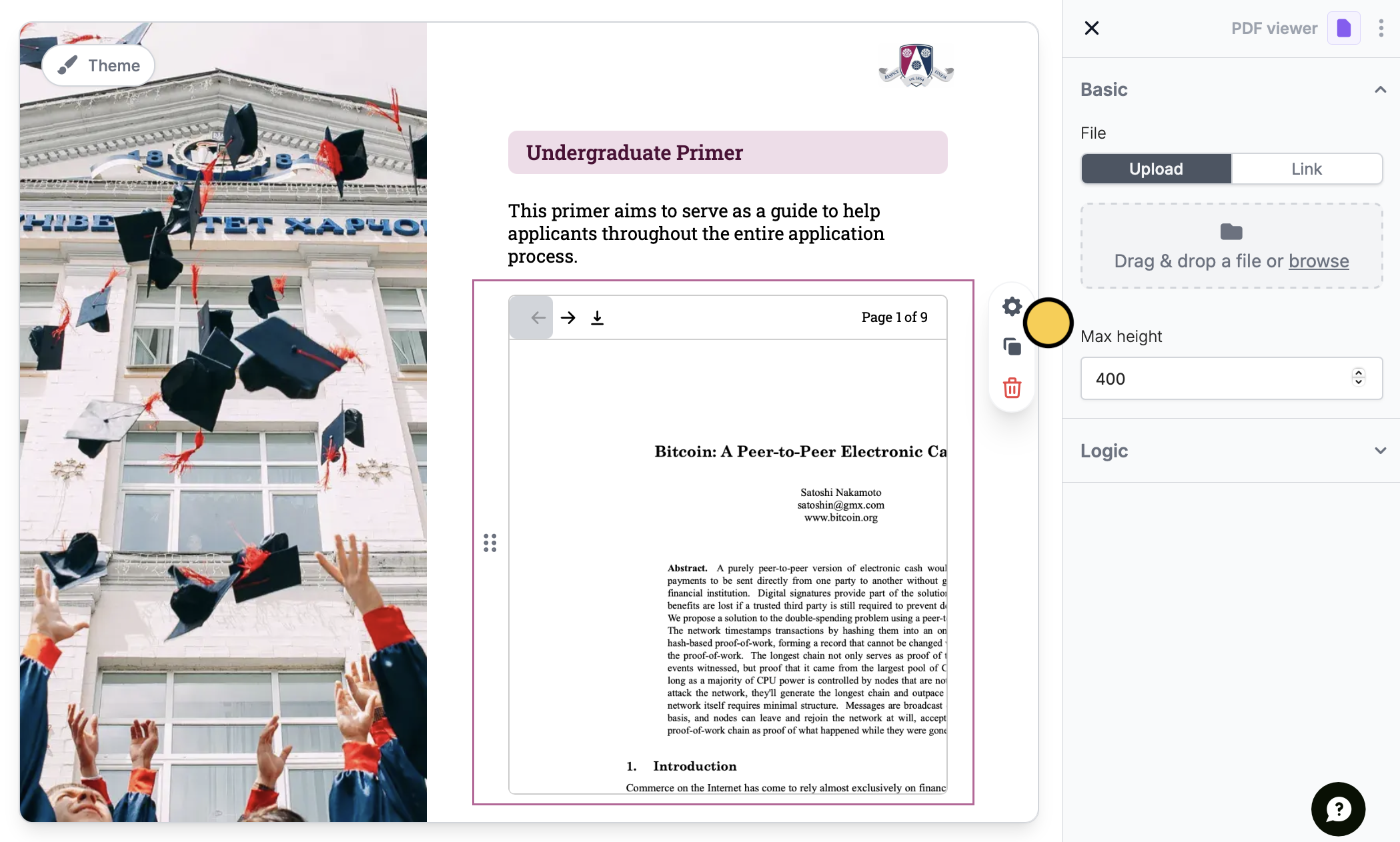
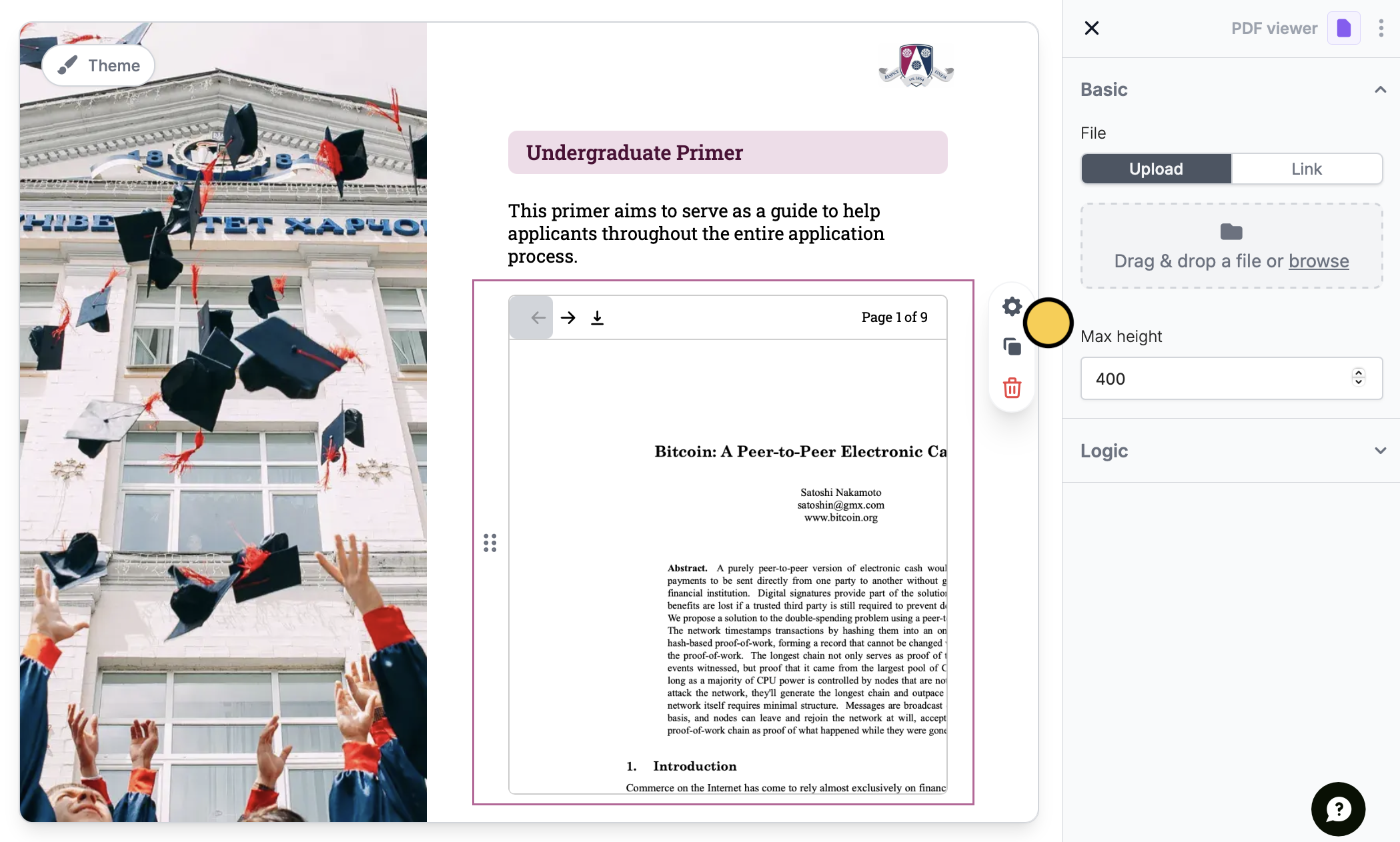
Conditionally hide your PDF (Optional)
You can also conditionally hide your PDF to only let it appear based on a respondent’s choices through Logic.

