How to enable respondent notifications
Click settings in the upper right section.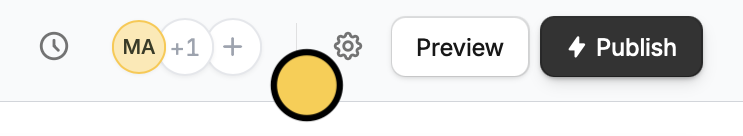
Respondent notifications.
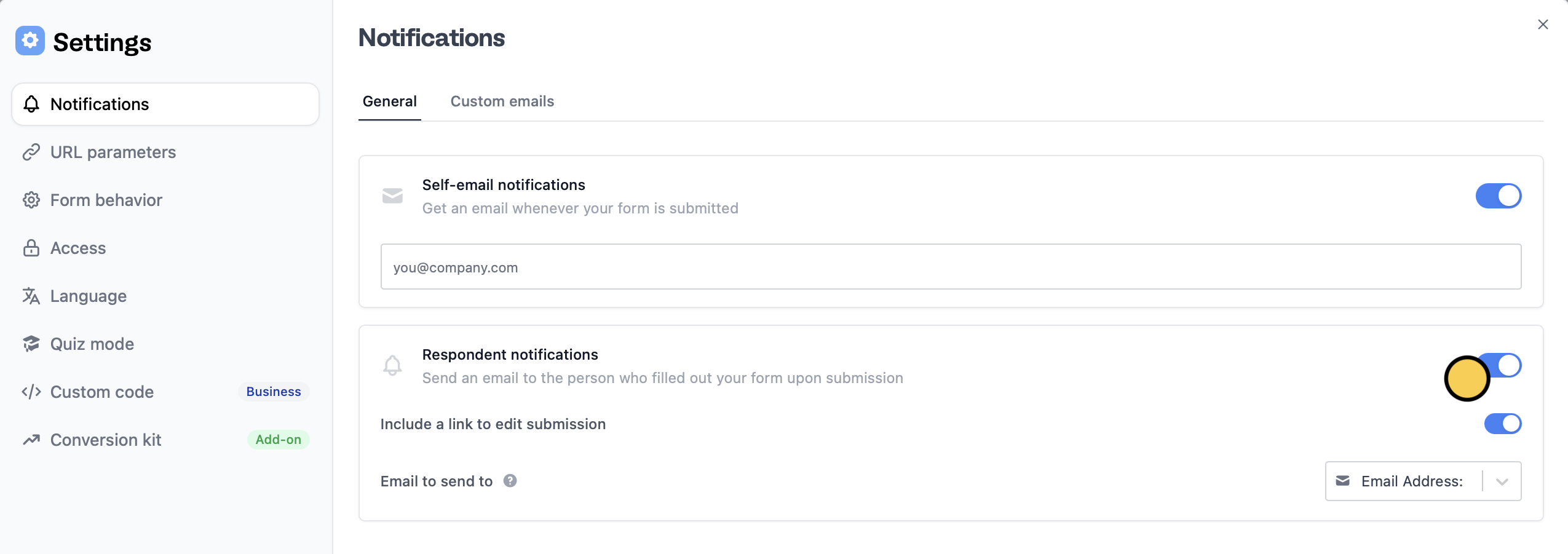
Include a link to edit submission to allow your respondents to revise their answers later on.
That’s it! Respondents will now automatically receive an email notification upon submission containing a summary of their responses like the one below.
Make sure you have an Email Address field in your form so that Fillout knows where to send the respondent email to.
Tailor messages depending on the response
You can send a different message to a group of respondents depending on the answers they have provided in the form through Custom emails.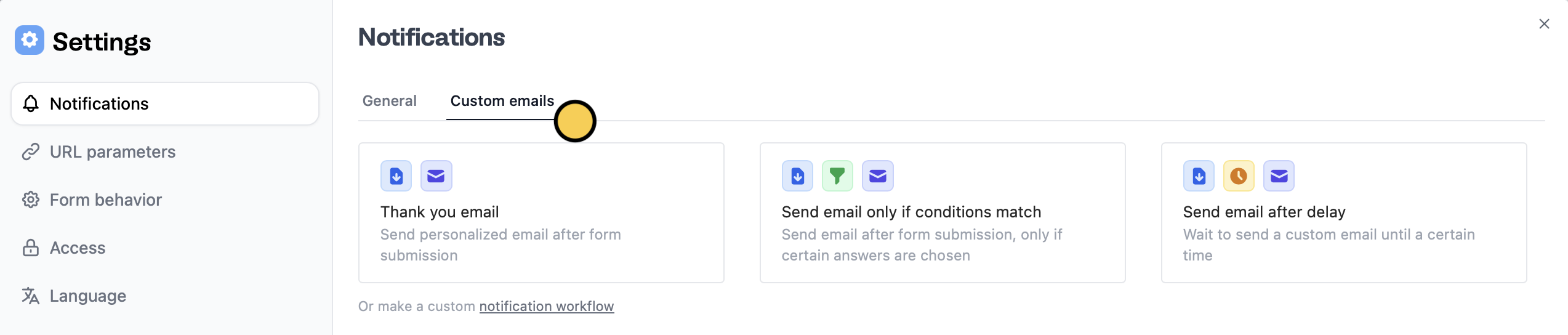
Send email only if conditions match. Check out this quick guide.

