How to turn on email notifications
Open your form. Then, click settings in the upper right section.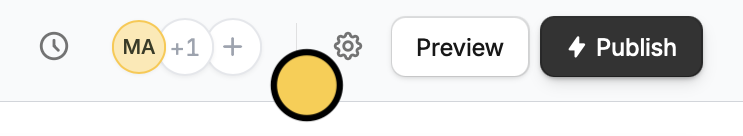
Self-email notifications switch and enter your email.
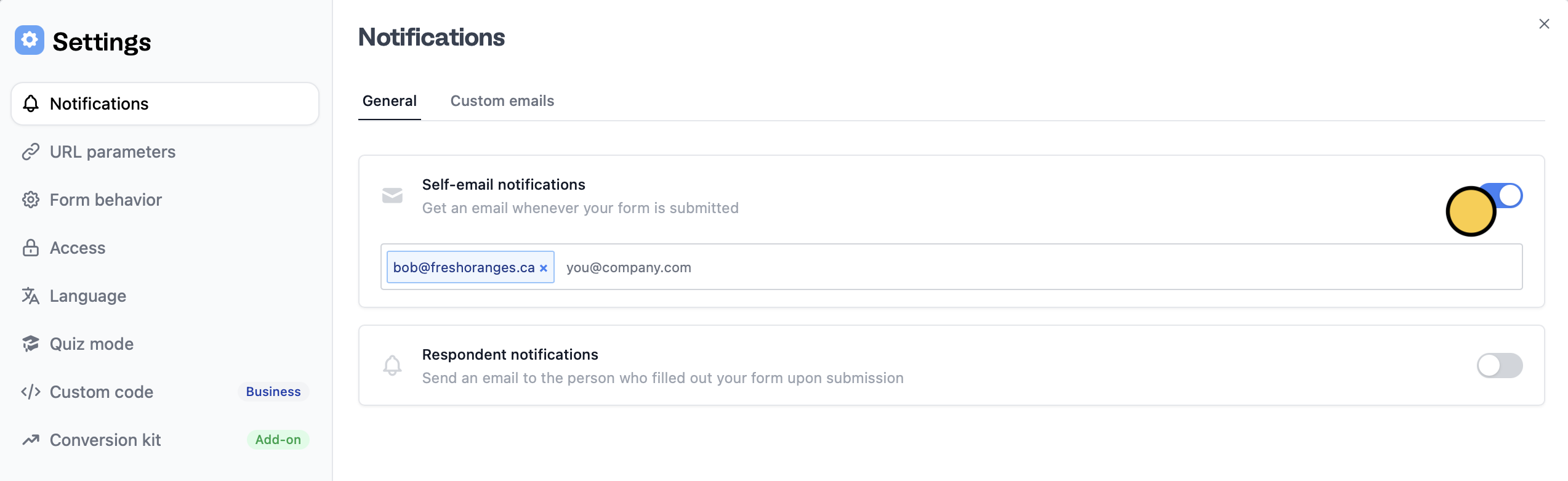
Publish and share your form. You’ll now receive an email each time someone submits your form.
Notify colleagues or clients
You can also send your email notifications to two or more people. Simply add their emails.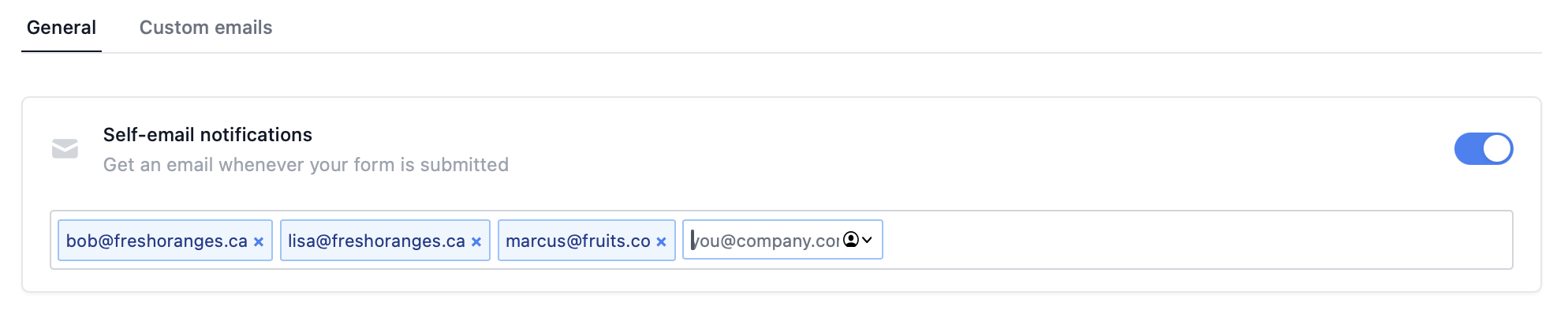
Enable integration error notifications
Sometimes, using third-party integrations can lead to unexpected errors. For example, their service might be down or take too long to respond. Fillout will still save all form responses, and it can also email you with details about the error! From your dashboard, click yourAccount name at the upper left corner followed by Settings.
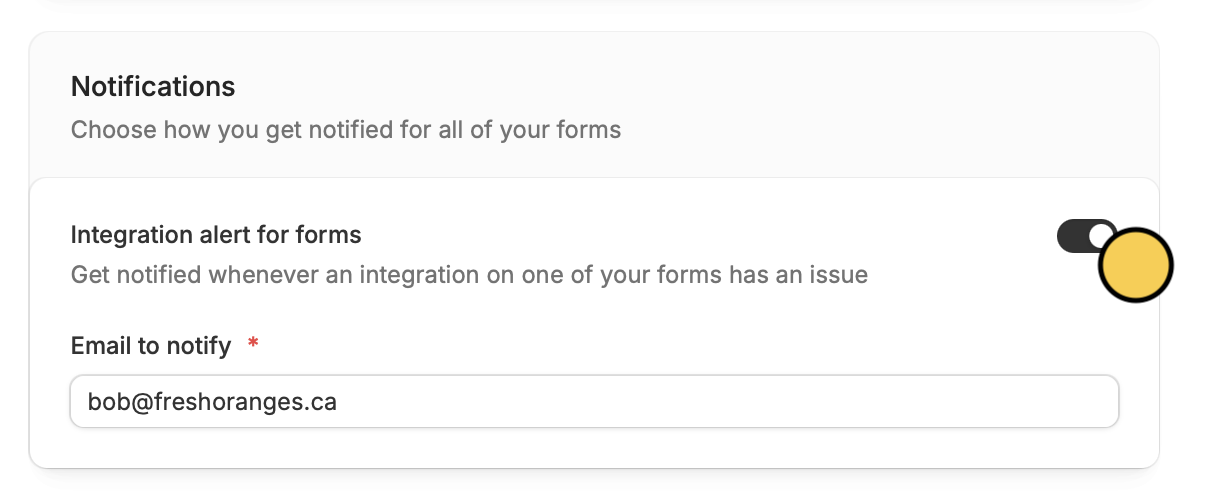
Integration alert for forms to enter your email.

